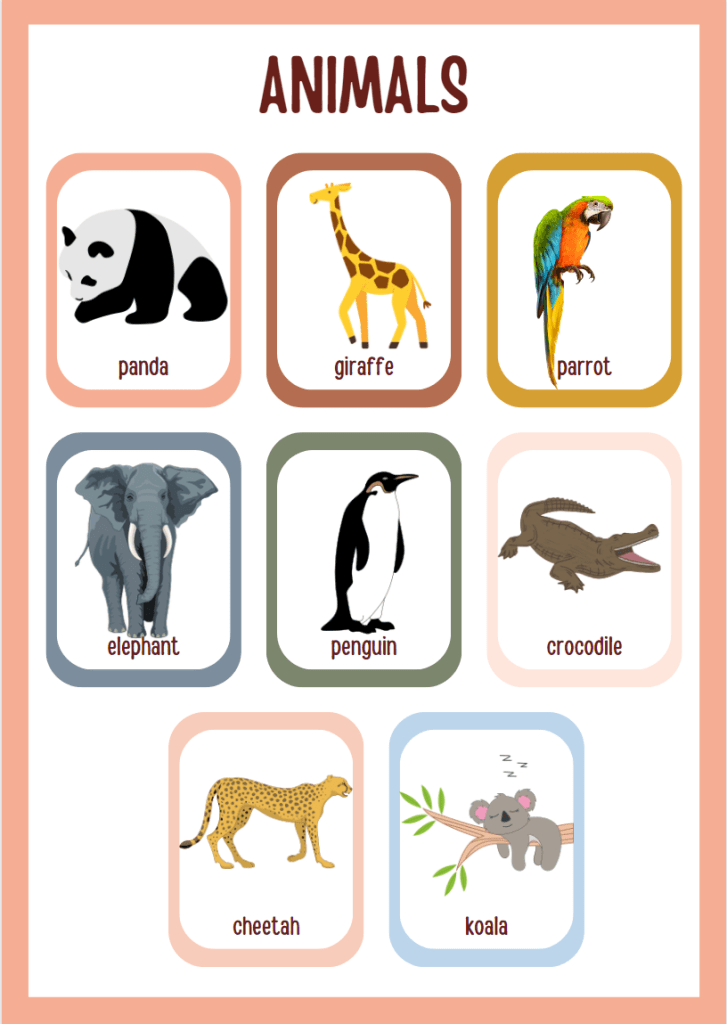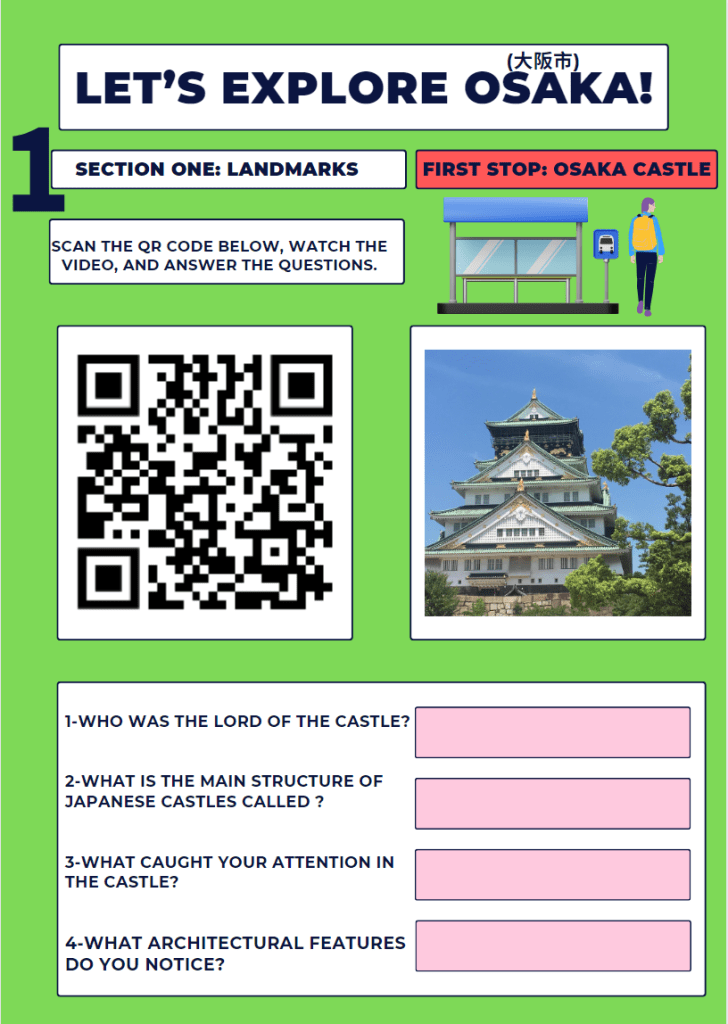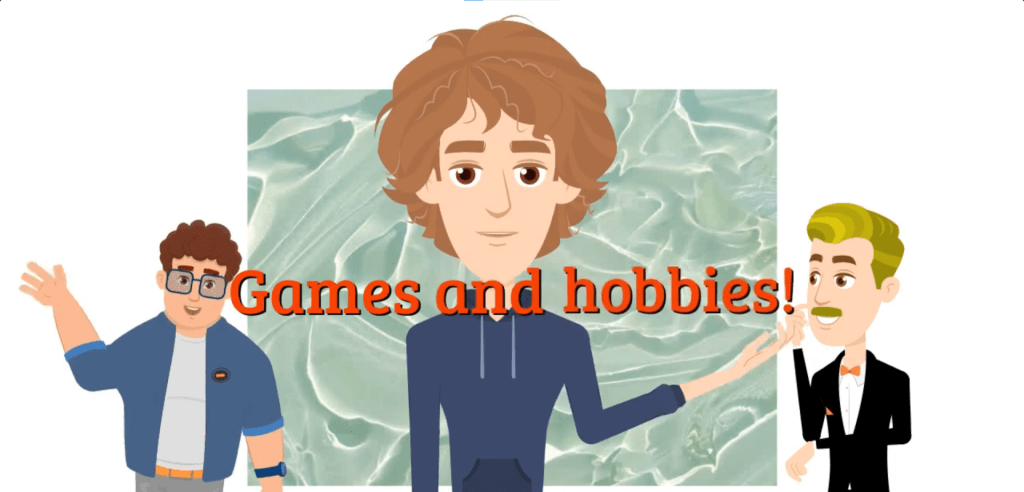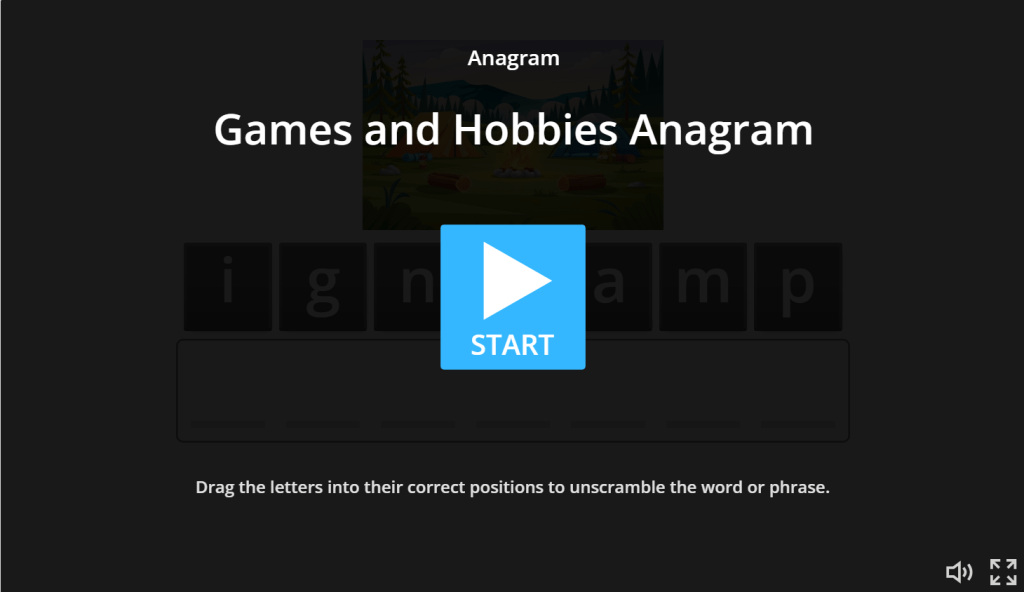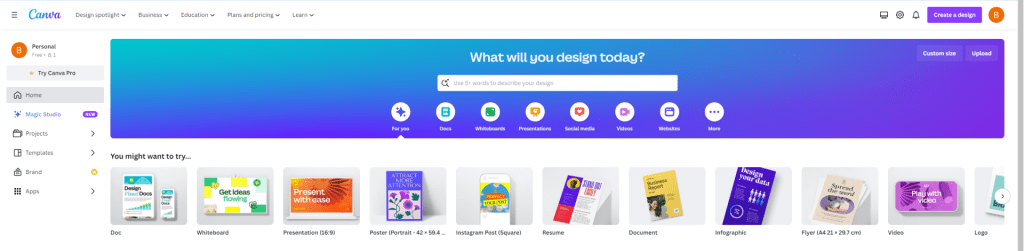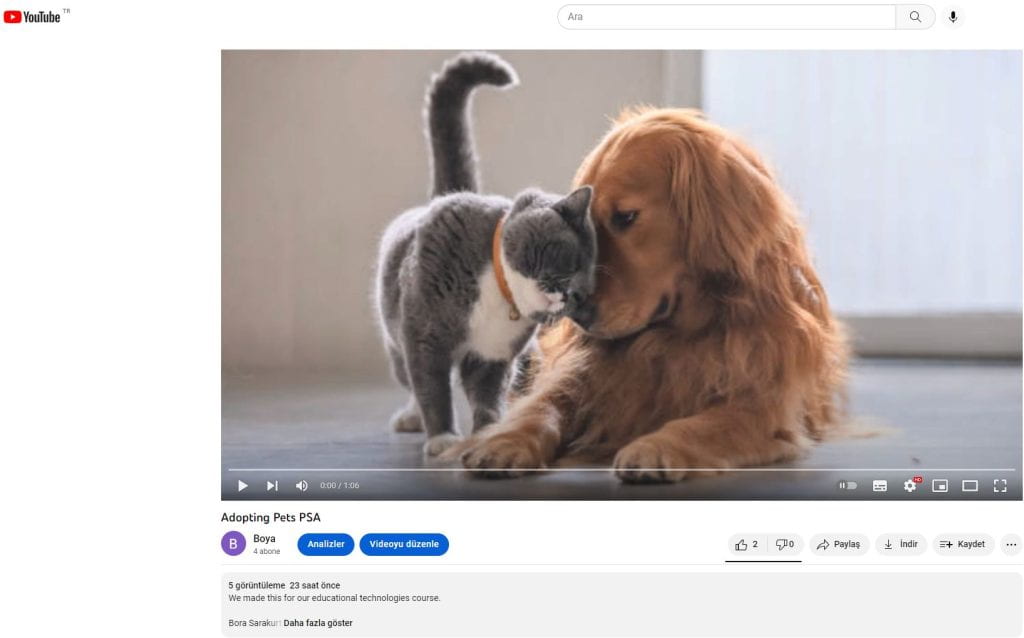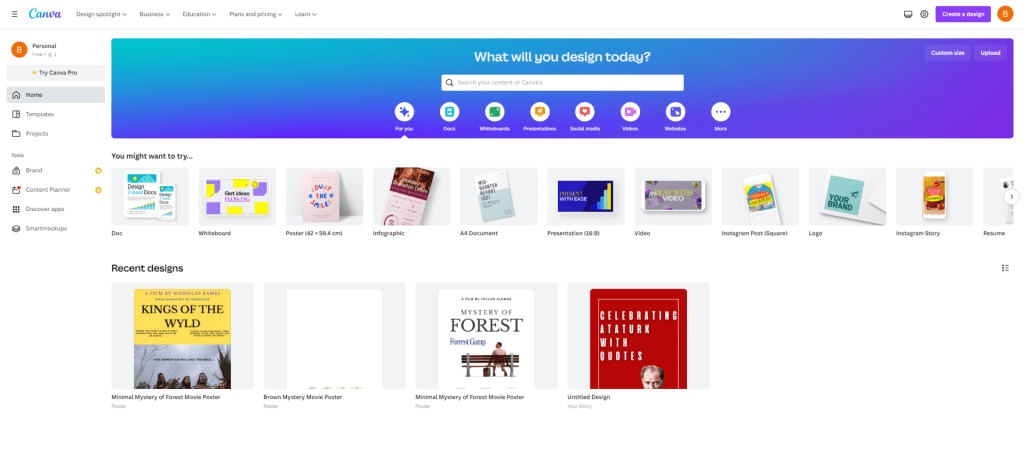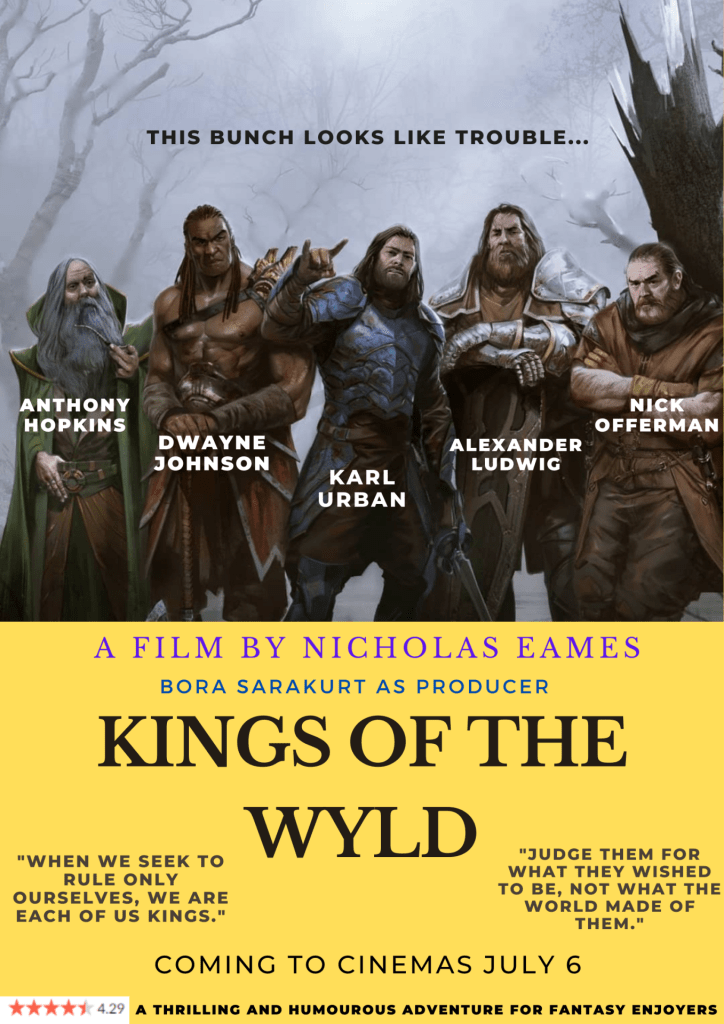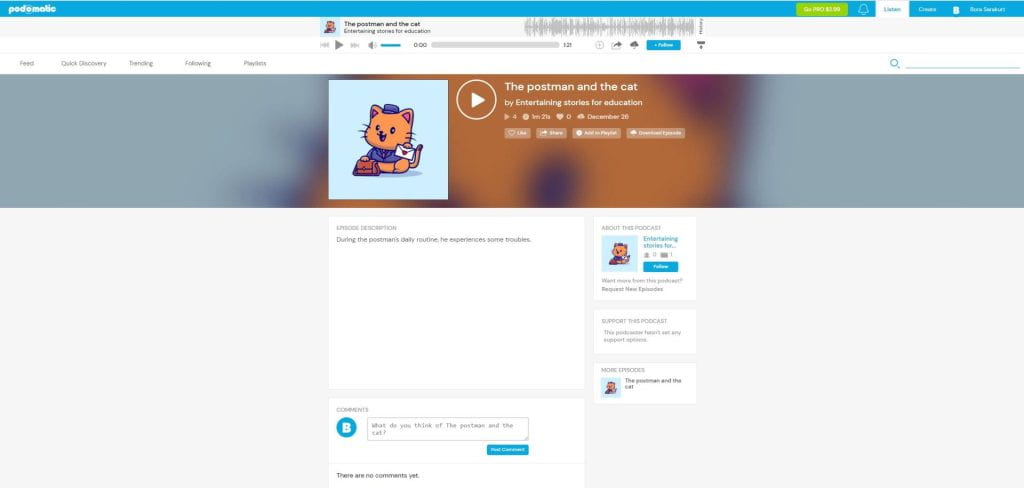Goodbye, Fellow Learners
Hi all!
This is the final post of the term as it is coming to an end. It was quite an experience and in this post, I’ll be answering some questions about the course in the section below:
1- What are the strengths and weaknesses of the course?
The course had strengths like encouraging creativity and improving digital literacy. Our instructor was especially great in giving feedback on the assignments, which were difficult to understand at first but she was quite encouraging and inspired us to do better. However, I felt the exam for the course was a drawback. The course was helpful and beneficial in us becoming better teachers overall.
2- What did you find easy or difficult about the course?
As I also mentioned above, the assignments were difficult to understand at first, but our teacher was great at giving feedback. Thus, throughout the whole process, the assignments were at first difficult, then they were easy. However, they were still time-consuming, thus, managing them was somewhat difficult for me.
3- What was your most and least favourite task? Explain your choices.
My favourite was creating the AR/VR teaching material as I felt the most creative during that assignment. Making a choice as to what city we would introduce and viewing it through the lenses of AR/VR was quite an experience. However, I cannot say the same for creating a corpus-based material. Doing this task felt like a chore, and I don’t really think I would apply corpus-based material to my classroom as I don’t think it is very effective. Also, there are way better choices than corpus i.e. using AI.
4- What would be your suggestion to improve it?
I would only suggest one thing, removing the midterm exam and putting in two more assignments that would make us create more teaching materials.
5- What would you tell to the students who would take this course next year?
I would tell them to listen to our Gökçe teacher’s instructions well, take notes of the feedback from her, and not panic about the assignments.
6- How would this course contribute to your professional development?
In this course, I felt as if I was a real teacher creating contemporary and innovative teaching materials for my students. It was like a simulation of what being a teacher would be like. After this course, I feel a lot better and confident about creating materials.
This is the end! I hope you liked my posts for this term!
See you later, fellow learner.